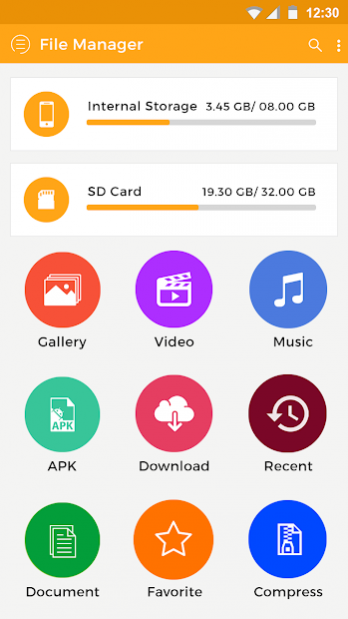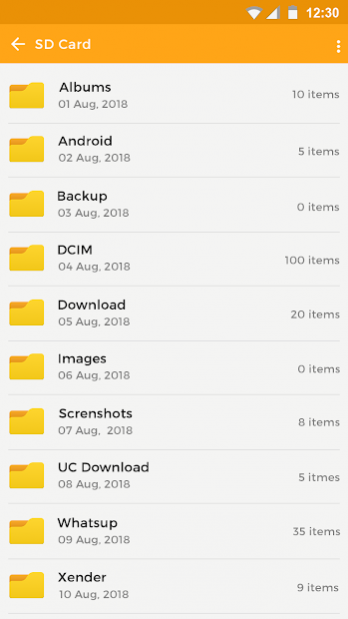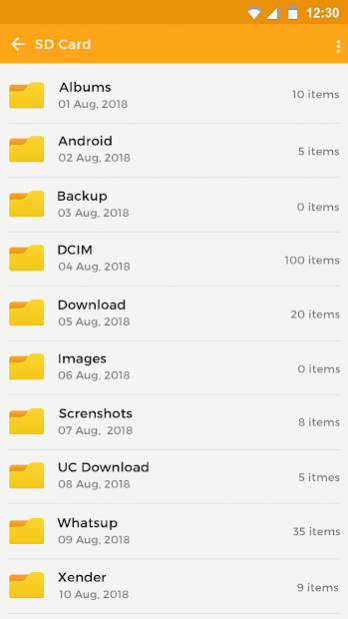SD File Manager 1.0.9
Free Version
Publisher Description
New FileManager 2018 app is easy to file explorer on your phone.
File Manager is easy and powerful file explorer for Android devices. It’s free, fast and full-featured.File manager is an efficient tool that allow users to manage their files easily.It supports search, copy and paste, move, delete, rename and compress. With file manager you can handle all your files and folders whether they are stored in your device’s memory or micro SD card. A file manager, file explorer, file wireless transfer and file commander, Take control over your files! File Manager & Clean Booster, is a full-featured file manager that allows you to handle all your files with a intuitive and clean interface. With the help of File Explorer (File Manager), you can manage files whether in the internal memory of phone or the SD Card. File Manager(explorer), It provides full-featured file management like copy, move, paste, rename, delete, share, encrypt for internal storage and SD card.
SD File Manager is the best File Explorer on Android. It allows you to browse your SD card, create directories, rename, copy, move, and delete files.Manage Files App is your one stop solution for PDF, Images, Music, Movies, Documents, app,Archives, Recent Files. File Manager and Folder Manager - now manage your files with features like file browser, hide, create shortcut, download, bookmark, paste, copy, cut, compress, rename, move, delete, search, transfer, organise and many such similar actions easily.
Free, Safe, Simple, Manage your files efficiently and easily with CP File Explorer (File Manager for android)! is a powerful file manager.It supports every file management actions (open, search, navigate directory, copy and paste, cut, delete, rename, compress, decompress, transfer, download, bookmark, and organize). File Manager Plus supports media files and major file formats including apk.
The main feature & Benefits of File Manager
- Support for multiple operations, such as copy, cut, delete, compression, decompression, sharing etc.
- SD Card: You can manage all file folders and files in your SD Card.
- Quickly search and view local files.
- File sharing app for android best fast share.
- Based on Material Design guidelines
- Easy file browsing
- Supports Dropbox, Box.net, Facebook Memories, Google Drive, Amazon Drive, OneDrive, Yandex and Many More Clouds!
- Built-in Text Editor
- You manage all file downloader (including apk and zip files(zip viewer)) in download folder.
- Bookmark folders of you choice
- List and grid view for file explorer
- Sort by name, size or last modified
- Provide a variety of easy tools, such as clean-up, sharing, FTP.
- Open any file
- Find hidden large files, easy to manually cleaning.
By default, File Explorer (File Manager) allows you to copy, move, rename, delete or share files to and from any of your storages. It also lets you browse and access your files by category. File manager provides the facilities of search,copy,delete,move,rename, same like windows explorers.
File manager is a standard version for every android mobile support with providing awesome and excellent look and feel.
About SD File Manager
SD File Manager is a free app for Android published in the System Maintenance list of apps, part of System Utilities.
The company that develops SD File Manager is Royal Unity. The latest version released by its developer is 1.0.9.
To install SD File Manager on your Android device, just click the green Continue To App button above to start the installation process. The app is listed on our website since 2019-06-15 and was downloaded 42 times. We have already checked if the download link is safe, however for your own protection we recommend that you scan the downloaded app with your antivirus. Your antivirus may detect the SD File Manager as malware as malware if the download link to com.royal.file.manager is broken.
How to install SD File Manager on your Android device:
- Click on the Continue To App button on our website. This will redirect you to Google Play.
- Once the SD File Manager is shown in the Google Play listing of your Android device, you can start its download and installation. Tap on the Install button located below the search bar and to the right of the app icon.
- A pop-up window with the permissions required by SD File Manager will be shown. Click on Accept to continue the process.
- SD File Manager will be downloaded onto your device, displaying a progress. Once the download completes, the installation will start and you'll get a notification after the installation is finished.